Download the Worksheet
- Go to Manage Lists, Select a list of products.
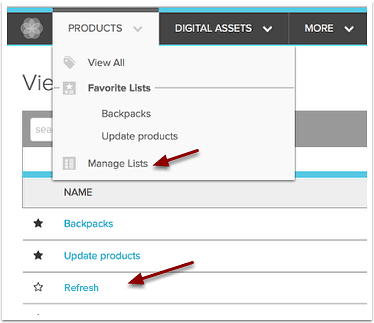 Click the Actions button, and select Download Ready & Incomplete Products.
Click the Actions button, and select Download Ready & Incomplete Products.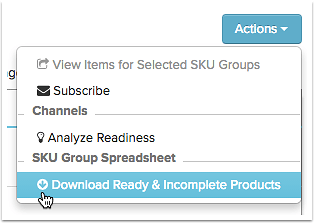
Update the Worksheet
- Open the downloaded spreadsheet.
- The General Properties tab provides details on the Essendant attributes.
- The tabs following the General Properties tabs are the category-specific tabs. Select one of these tabs to begin filling out content for that product category.
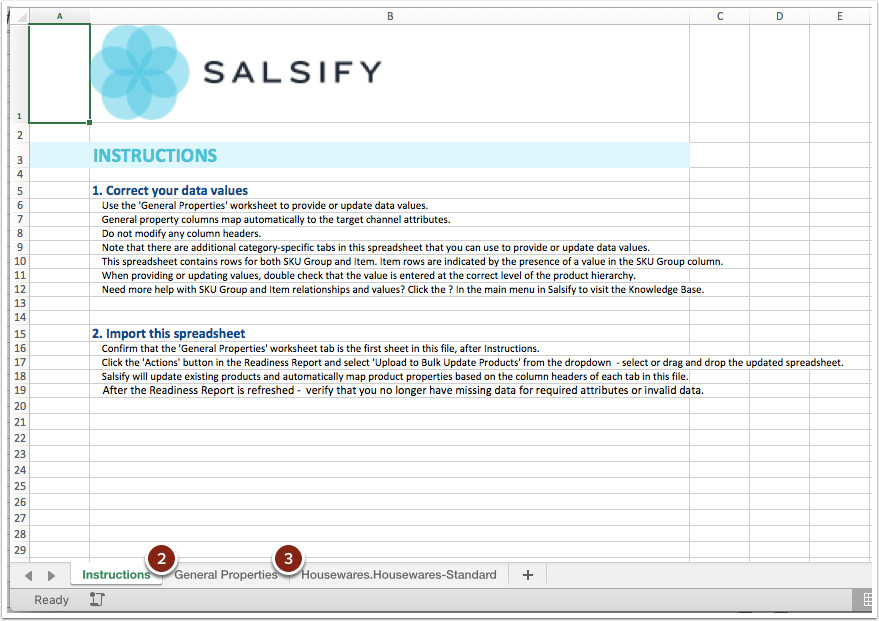
- Fill out the missing cells on the category tabs for each of the products listed. SKU Groups will be listed for any products included in the list. Fill in SKU Group level details, indicated by blue column headers, on the SKU Group lines, and SKU level details, indicated by green headers, on the SKU Group lines. Adding SKU Group property values on individual products, or vice versa, will result in an import error and the values will not be imported.

- Once you have finished filling out the product content, go back to the Readiness Report.
- Click Actions, Select Upload to Bulk Update Products

Click here to learn how to create and manage lists.
