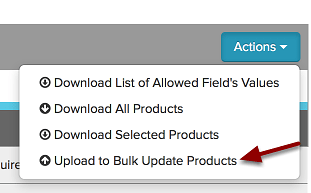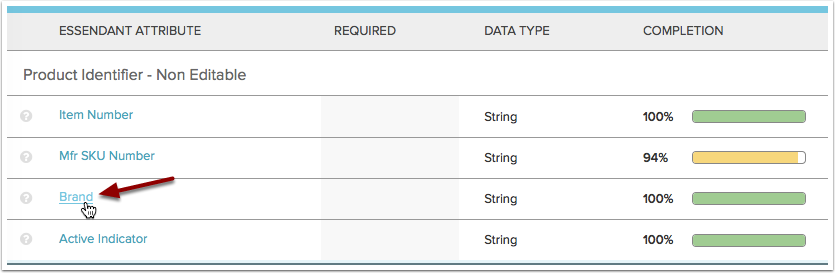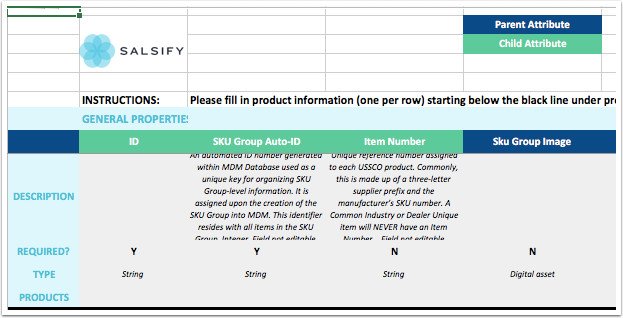Update a property for a list of products
- Select a list of products.
- Click the Actions button, Select Analyze Readiness.
- Once in the readiness report, click on the Essendant attribute you want to update. This will bring you to a status page specific to that attribute.
- To view the products that have invalid or missing data for an attribute, uncheck "Ready".
- To download a spreadsheet of the products with invalid or missing data, click Actions, Download Selected Products
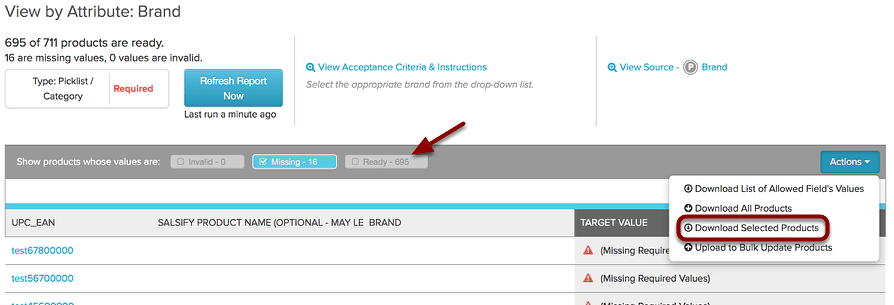
- Click on the first tab (Source Properties) in the Excel spreadsheet.
- Fill out the property content for listed products. SKU Group properties, identified with blue column headers, should be filled in only on the SKU Group lines. SKU properties should be filled in only on SKU lines. Once uploaded and processed, SKU Group properties will apply to all products in the group automatically.
- Return the to target attribute page, click Actions, select Bulk Update via Upload.