Importing Digital Assets
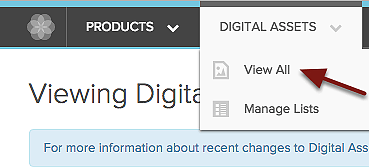
To view the Digital Assets page in Salsify, select the “Digital Assets” Menu and “View All”.
Click the Actions button, Select + Upload Assets to import your files into Salsify.

Viewing Digital Assets
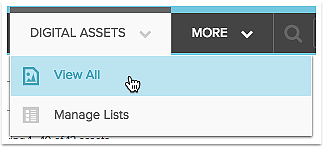
To view the Digital Assets page in Salsify, select the “Digital Assets” Menu and “View All”.

On the “Viewing Digital Assets” page, you can search for digital assets, view assets linked or not linked to products and filter based on the type of asset.

Details about a specific Digital Asset can be viewed by selecting the Digital Asset’s filename. (light blue link text).
Learn how to associate your uploaded digital assets to products. Click here to learn more.
