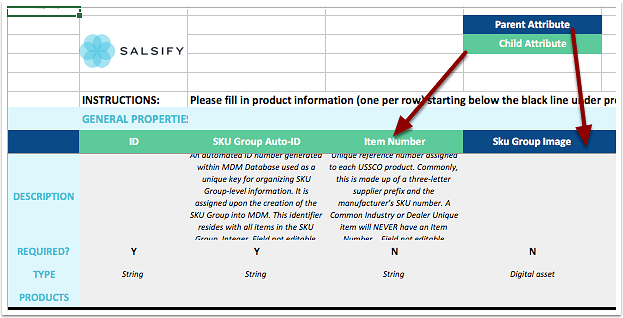SKU group level vs. SKU Level Attributes
SKU group level attributes are those pieces of information that are common to all members of the same SKU group . They are products grouped together that appear on the same page, and the values you submit to Essendant for all members of the style must be identical.
SKU level attributes are specific to the individual product inside the SKU group , like UPC and color. These can vary from product to product inside a SKU group level .
Identifying SKU group level Attributes
Product Details Page
On the product details page, the SKU Group level values are shown on the SKU Group page, and when one property value is updated, all skus in the SKU Group will carry the updated value.
The SKU Group page has a list at the top showing all the products in the SKU Group. Click a product's ID to be taken to the SKU level property page. From the SKU page, click on the box in the upper left to go to the SKU Group properties page.
Click here for more information about using the product details page.
Readiness Report
The readiness report validates that all members of the same SKU group
to ensure they contain the same values. If any members of the SKU group level
vary, the entire group does not pass the readiness report’s validation for the attribute that contains a variation. 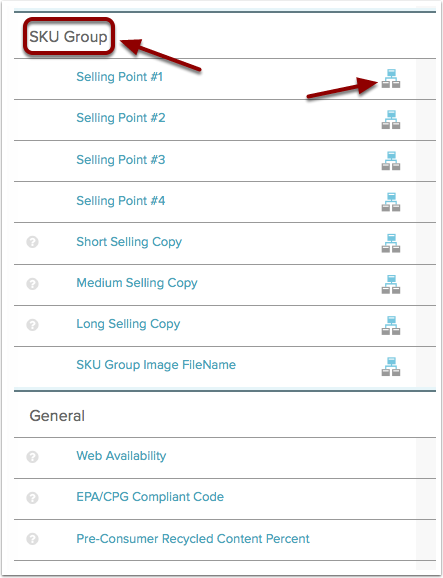
Bulk Updates from the Readiness Report
When you download ready and incomplete products from the readiness report, the form you'll update in contains both SKU Group level and SKU level properties.
Look for the color-coded headers to fill in the spreadsheet accordingly. A blue column header means the property is SKU Group level and should only be filled in for SKU Groups. Green headers indicate they are product-specific and should be filled for each SKU.